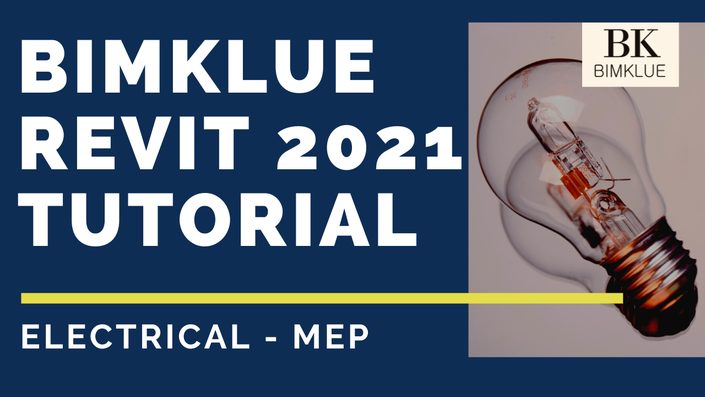New Course - Open for Enrollment
BIMKLUE presents the Revit MEP Course for Electrical Services - Available Now for Enrolment!.
This is a basic-to-advanced level online course with 19 video lessons that will guide you on your Revit learning journey.
Please note that we are teaching using Revit version 2021. It is recommended that you have this version for Revit compatibility. If you do not have this version, you can still learn the Revit lessons while keeping in mind that some features may vary in the other versions.
We hope you will learn through the videos, preferably in the orders arranged. Take your time to go through them and do your homeworks. After that, gather your Revit questions together and post it in the comment box and we shall read your question and assist you in the best way we could.
Do enjoy the lessons, we made them sincerely for our students to learn Revit independently and we shall be here to support you along the way.
BONUS: We have added in 2 more videos of Beginner's Modules for new Revit learners in the MEP courses as well! We hope you will find it useful to help you get started on the Revit software.
Our policy is "Be Good to Yourself and Be Good to Others!"
Gambate, Students!
Welcome to BIMKLUE !
Hey Students!
Welcome to BIMKLUE and thanks for joining us.
We are so happy you are here to learn with us.
We believe our Revit courses will be able to enhance your Revit knowledge, skills and know-hows so that you can apply them for your jobs in the working environment.
All of our Revit Online Tutorials are primarily catered to the engineering and construction industries, nevertheless, you can also apply the Revit skills to other industries or personal use as well.
We love to hear your feedback on what other Revit courses that you would like to learn as we do custom courses too!
Example Curriculum
- Part 1 - Introduction (3:43)
- Part 2 - Linking Revit Models (7:19)
- Part 3 - Linking CAD Files (6:24)
- Part 4 - Modeling of Distribution Board (33:23)
- Part 5 - Modeling of Socket Outlets (26:46)
- Part 6 - Modeling of Lighting Fixture (Part 1) (50:49)
- Part 7 - Lighting Simulation (32:37)
- Part 8 - Modeling of Lighting Fixture (Part 2) (25:39)
- Part 9 - Modeling of Lighting Switches (9:53)
- Part 10 - Creating Electric Circuit (18:08)
- Part 11 - Creating Panel Schedule (11:38)
- Part 12 - Creating Wire Type (21:08)
- Part 13a - Creating Cable Trays and Ladders (11:08)
- Part 13b - Creating Cable Trays and Ladders by using fabrication parts (12:00)
- Part 14 - Creating Conduit (14:29)
- Part 15 - Creating ELV Devices (49:43)
- Part 16 - Completing the Layout (62:06)
- Part 17 - Creating Sheets (53:14)
- Part 18 - Scheduling (9:05)
- Part 19 - Electrical Shared Parameters (9:43)
- Q&A 1 : Control the Visibility of Elements and Annotation (12:22)
Example Featured Products
Showcase other available courses, bundles, and coaching products you’re selling with the Featured Products block to provide alternatives to visitors who may not be interested in this specific product.